Did you know your Netgear default password? if not then Find your Netgear router login details fast. Our guide covers default passwords & how to reset them—access your settings without any worry.

Netgear default Password
Hello and welcome to our new blog post on Netgear default Password. If you have a Netgear router and need to set things up, you might wonder about the default password. Let’s make it super easy:
What’s a Default Password?
A default password is like a secret code that comes with your Netgear router. It’s the key to get inside and set up your Wi-Fi.
Where to Find It?
Look at the bottom of your router. You’ll find a sticker with important info. The default password is often there. It’s like a treasure map for your router settings!
How to Use It?
When you set up your router for the first time, use the default password. Once you’re inside, you can create your very own special password. Make sure it’s a strong password and unique!
Changing Your Password
It’s a good idea to change your password from the default one. This adds extra security to your Wi-Fi. Go to your router settings, find the password section, and create a new password.
Go to the Netgear

You will see the pop up

Username: admin
Password: password
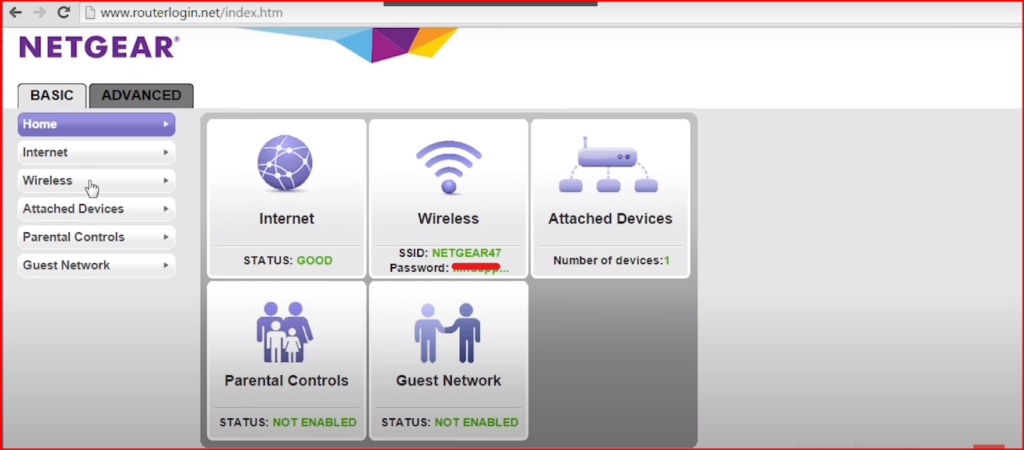
And that’s it! You’re all set with your Netgear default password. If you ever forget it, just check the sticker on your router. Stay connected and enjoy your Wi-Fi adventures!
FAQ
What is NETGEAR Router Default Password?
Hey there! The default password for your NETGEAR router is like a secret code to enter its settings. Usually, it’s “admin” for both the username and password. if it does not work then “password” will work.
How Do I Find My NETGEAR Admin Password?
Finding your admin password is easy! Just use a computer connected to your router’s WiFi. Open a web browser and type either routerlogin.net or routerlogin.com in the address bar. You’ll reach the login page where you can enter your username and password.
How Do I Recover My NETGEAR Admin Password?
If you forget your admin password, no worries! Use the password recovery feature. Open a web browser, enter routerlogin.net or routerlogin.com, and follow the steps to reset your password.
What is NETGEAR Root Password?
The NETGEAR root password is like the boss password, and it’s usually set as “admin/admin” or “admin/password”
How Do I Find My 192.168.1.1 Username and Password?
Look at the label on your router! It’s like a sticker with important info. You’ll find the default username and password right there. you can try username as “admin” and password as “password”
How Do I login to NETGEAR Router?
Connect your device to the router, either wirelessly or with an Ethernet cable. Open your web browser and go to www.routerlogin.net or www.routerlogin.com. Enter your username and password.
And there you have it! Now you’re a NETGEAR router expert. If you ever need help, just follow these simple steps. Happy browsing!
